How to Add or Remove Payment Methods
(This is for the payment details used to pay your staff payment.)
When you create your VirtualStaff employer account, you'll need to provide payment details for the Payment Verification process. However, if you ever need to update your card or modify your payment information, you can easily do so through your Dashboard.
Adding a Card
1. To add a new card, navigate to your Dashboard and click on 'Payment Method' in the left sidebar menu.
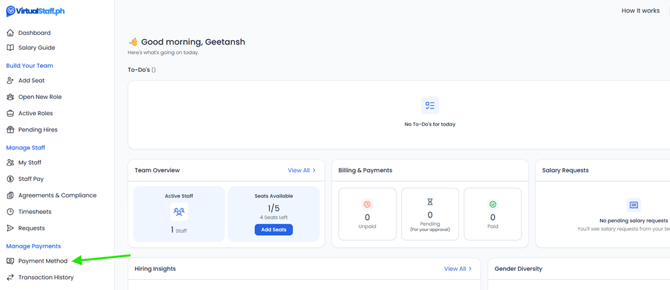
2. On the Payment Options page, simply click the 'Add Card' button and enter the required details.

3. Once you've filled in the information, click 'Add Card' again to finalize the process.
Deleting or Changing Payment Details
Note: For security reasons, users cannot edit saved card details directly. If you need to make changes, you must first delete the existing payment method and then add a new one with the updated information.
To delete a payment method, go to the Payment Methods page and click the Delete button (trash bin icon) for the card you wish to remove.
